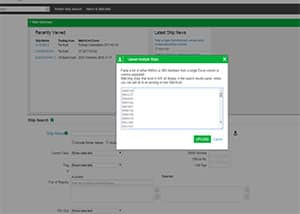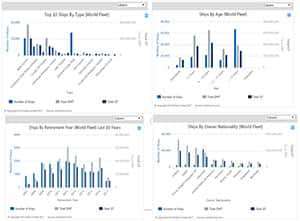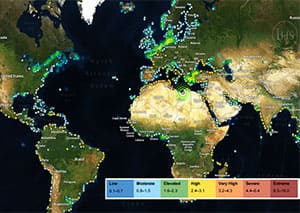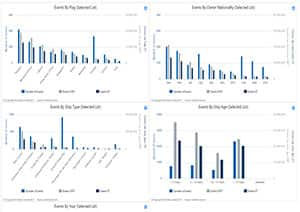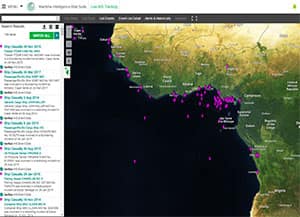Keep up to date with casualty incidents worldwide through email alerts that provide reported incidents (unverified by S&P Global)
- Risk event alerts – Casualties, piracy and pollution notifications
Get system notification/email alerts when a ship of interest, customer fleet, or any ship enters, exits or is headed for a volatile/sanctioned location or poses voyage risk or policy infringement/compliance risk to your business
- Ships entering/exiting high-risk areas
- JWC Oceanic Zones
- JWC Territorial Zones
- Sanctioned Countries
Monitor suspicious ships entering your port or vessels coming from high-risk ports
- Port – Get notification when a ship changes its destination to your port(s) of interest or arrives/departs a specific port

Receive alerts for changes regarding your WatchList ships or ships entering/exit designated zones
See the risk rating for a ship’s last, current and future port of call
- Ships – Last port risk rating
- Ships – Current port risk rating
- Ships – Future port risk rating
Quickly see a ship’s involvement in any MIRS-recorded events during past 12 months and assess the severity
- MIRS events involving ship past 12 months

See a ship’s recent, current and future port calling risk
Click to enlarge

Undertake ship and ownership research
Click to enlarge
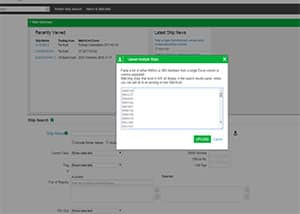
Easily upload multiple IMO numbers to perform targeted analysis
Click to enlarge
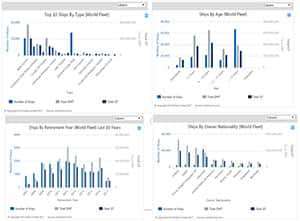
Analyze world fleet by ship type, age, retirement year and nationality
Click to enlarge

View a company’s ship by ship type, ship age or flag
Click to enlarge
Visualize high and low-risk areas
See ships in or near high-risk areas
- Joint War Committee Zone layer
Track vessels operating in restricted areas for compliance monitoring
- Office of Foreign Assets Control (OFAC) or sanctioned countries layer
Filter event results to visualize specific events, ship types involved and incidents over time
- Events – Risk event type, event age, ship type, pollution occurred
Filter ships based on port risk rating, visualize/list ships with calls to sanctioned countries, see ships in JWC war zones or sailing close to or headed toward OFAC countries
- Ships – Risk rating of last port/destination port
- Ships – Sanctioned country calls in past year
- Ships – In war zone, proximity to OFAC-sanctioned countries, destination sanctioned country
Filter map to view ports with low extreme risk ratings, understand port risk by country/region, get total risk or specific risk score for ports
- Ports – Total risk rating
- Ports – Specific risk rating (civil unrest, terrorism, war)
Visualize port risk ratings by color and calculate ship distance to any point on map
- Map – Show port color by risk rating and distance tables

Verify the ships you do business with are not on the OFAC list
Click to enlarge

Profile high-risk ships/routes to secure your domain
Click to enlarge
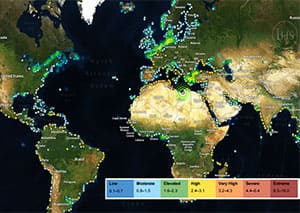
View color-coded map of port risk by country and region
Click to enlarge
Search and filter all/specific events to see types of casualty, piracy and pollution events, vessel type and geographic locations for understanding risk factors when building risk models for policy premiums/benchmarking
Conduct event analysis by type and date
- Event Type – Casualty, piracy, pollution
- Event Date
Identify if pollution involved, casualty type, external item involved, piracy significance
- Incident – Advanced search option
Identify profiles of ships that carry high or low risk ships by searching for events involving specific ship types with specific flats, DWT and GT, so you can set premiums for ship type groups/age
- Ships – Advanced search options
Search for events using a map selector by zone or Marsden grid to identify historical high/low-risk areas
- Locations – Advanced search option
Display up to 12 data fields in search results, analyze results and export data into your own systems or reports for risk modeling or analysis
- Choose from 26 possible data fields
- Export data as .txt, .csv and .xlxs
Quickly view ship details and owners identified in your search
- Link events results to ships list/owners list
Create interactive charts to include in your risk research or analysis, with options to print or download charts as a .jpg, .png or PDF
- Analysis view of your search results
Analyze events by specific criteria of interest
- Analyze events by flag (selected list), owner nationality, ship type, ship age, year
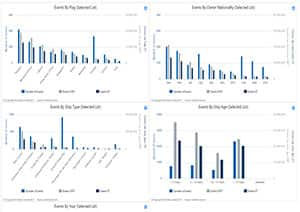
Search risk events by ship flag, owner nationality, ship type and ship age
Click to enlarge
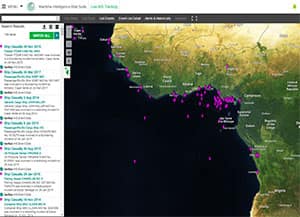
Visualize risk events on interactive map
Click to enlarge